This question may have been repeated but, is there a way to play Stonecraft on an older version? The server I wish to join says it only supports protocol 24 - 32 while Stonecraft supports 37.
The file "mods/subterrane/defaults.lua" was only missing in my Github Repository, I've just added the file. Thank you for this. But in all itch.io downloads I can see this file. Sure you've not cloned my Github repository?
I have a problem when I go on the game it only shows part of the screen instead of all of it, so I can't see my inventory bar and everything is off center. How do I fix this?
This is really great! I wasn't expecting a lot when I tried this, since I've seen a lot of bad attempts at this sort of thing, but this really blew me away. The worldgen options remind me of some of the things you can setup in Terasology, but the whole experience is a lot more cohesive and setting up a world is far easier.
The only thing I would like to see added is some sort of death animation; I wasn't quite sure if I'd killed some things at first because they simply pop out of existence (coming from MineCraft, I thought they might have teleported away).
It happened to me as well but it isn't giving me a debug.txt. Instead, it crashes and says that "Nothing could be found". Would you like to me to take a screenshot of it?
just to say theres a game ( which i sadly forgot the name) that when you join a server,half of them have this exact texure pack.But i doubt that all the items in that are aren't in here. (sorry for spelling mistakes i was cold which made me move my fingers oddly and i was tuping fast to)
I used the installer and selected yes for desktop icon but after it finished I searched every nook and cranny for the game but it was nowhere to be found. WHY IS THIS HAPPENING??? I have Windows 10, 64 Bit and it's brand new but it is not showing up ANYWHERE.
I don't know. I use Windows 8.1 64-Bit and I can't reproduce this issue. Have you opened the installation path? Is there any Stonecraft folder? Or are you only missing the desktop icons?
That's weird. Then make a shortcut by hand ;-). You find Stonecraft.exe in C:\Program Files (x86)\Stonecraft\bin\. In the doc\ folder there is a Manual.html, usually it should be here too a shortcut. Maybe you have to run the setup with admin rights. But I can only guess, maybe other people have the same issue.
how would i change the resolution the game is playing at? all the menus and even the crosshair when i actually start the game are in the lower right hand corner of the screen. thank you for any help
Nope bro. Stonecraft is a Minetest fork with own engine modifactions, a new and easy way to create worlds and includes many top assets from the Minetest community with many adjustments to deliver a good game feeling. And the work is going on.
They legally cant do that, since they haven't took any of minecrafts coding, its technically considered an original work. They haven't taken any assets or anything.
I have a question: There are some online servers that can only run protocol 24 - 32. This new update runs protocol 36. I was wondering, "How do you switch to an older protocol?" If you have any clue about, please reply to me.
Hi, I have added a file called stonecraft-1.2.4a-win64-old-net-proto.zip. It uses the old protocol version 24 - 32. Extract the file into your Stonecraft binary folder. Please read the update notice from today for more information!
Yes I am using it but it doesn't appear in the app. I copied the link sent on my browser and it does show. There are no signs of crashes, buffers, glitches, and errors.
Ok, in next release, I'll add the file into the setup package and give better information if someone want to connect to a server with the old network protocol.
← Return to game
Comments
Log in with itch.io to leave a comment.
This question may have been repeated but, is there a way to play Stonecraft on an older version? The server I wish to join says it only supports protocol 24 - 32 while Stonecraft supports 37.
are there any updates planned... because version 5.1.0 and 5.2.0-dev version of minetest it out? thx for info.
I will start at the earliest with 5.2.0-stable, but I can not promise anything. :(. Sorry for the late answer.
thx for info. cant wait for next update ;-)
mt 5.1.1 is only a bugfixing version, hope that 5.2.0 is soon a stable version.. when its done ;-)
Version 1.3.0 and Ubuntu 19.04: (i DL game from itch.io page)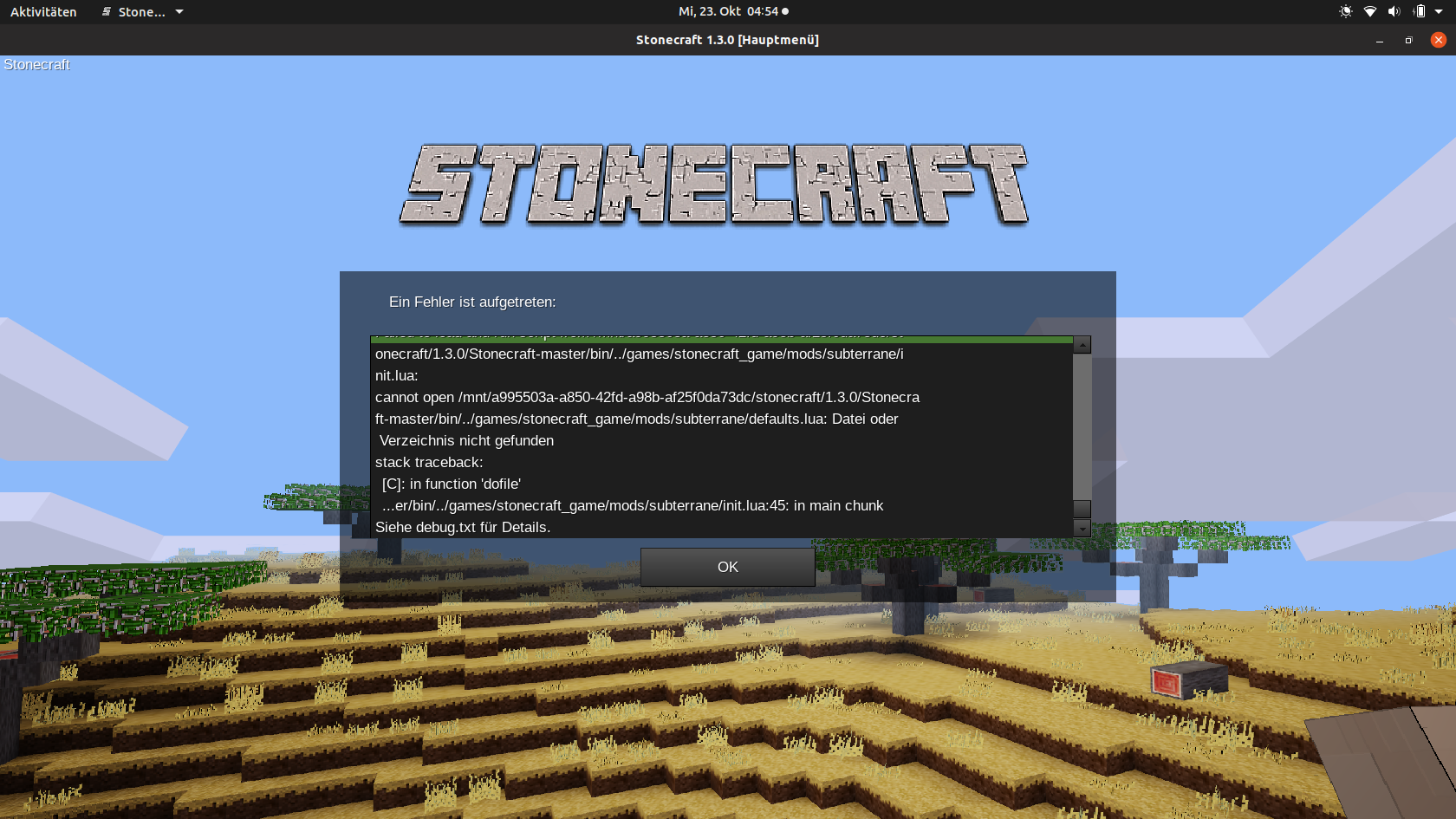
The file "mods/subterrane/defaults.lua" was only missing in my Github Repository, I've just added the file. Thank you for this. But in all itch.io downloads I can see this file. Sure you've not cloned my Github repository?
I used the non Github version from the itch.io download. you should reupload it again.
Could you please make it for Mac?
I will put this on yt.
I have a problem: The world loading always stops at item definitions, I waited an ahur and it styll didnt move pls help :(
another stupid minecraft clone......can't come up with your own ideas?
Exactly.
Shame on you.
:(
i dont know really
i dont know how to launch this :(
I have a problem when I go on the game it only shows part of the screen instead of all of it, so I can't see my inventory bar and everything is off center. How do I fix this?
This is really great! I wasn't expecting a lot when I tried this, since I've seen a lot of bad attempts at this sort of thing, but this really blew me away. The worldgen options remind me of some of the things you can setup in Terasology, but the whole experience is a lot more cohesive and setting up a world is far easier.
The only thing I would like to see added is some sort of death animation; I wasn't quite sure if I'd killed some things at first because they simply pop out of existence (coming from MineCraft, I thought they might have teleported away).
Yes! This new update fixed whatever prevented me from launching the game at all. Thank you so much! :D
Glad to hear that.
New version 1.3.0 is out. Stonecraft has left alpha version.
nice, which version of minetest are your stonecraft belongs? 5.0 or 5.0.1? great update!
It belongs to Minetest 5.1.0-dev + own changes. But should be compatible with 5.0 or 5.0.1 Minetest servers.
What do you mean now that you left the alpha version?
It's now the stable version. I haven't experienced crashes anymore. Of course it has got still bugs, but you can live with them.
Aw sweet. Will you still be updating and tweaking the game still?
when comes the next release out? thanks for info!
Today ;-)
update it to version 5.0.0 please!!!!
are there any plans to release a android-version of this game? that would be awesome""
Why NPC's of village are bugged in version 1.2.9a? The NPC of the up bed is the NPC of the down bed (sorry my bad english)
so there is a dog house, but from what I have gathered no actual dogs or wolfs. I think I'm doing something wrong?
The dog house is only decoration stuff.
I downloaded the game but its not oping, how do I fix the problem? I have a windows 10 laptop.
Hello, can you post me the content oft Stonecraft\bin\debug.txt? Please use pastebin.com and post the link here.
It happened to me as well but it isn't giving me a debug.txt. Instead, it crashes and says that "Nothing could be found". Would you like to me to take a screenshot of it?
Try to start Stonecraft with administrator rights.
How to run programs as administrator in Windows 10
https://www.techadvisor.co.uk/how-to/windows/how-run-programs-as-administrator-i...
Hey. Minetest 5.0.0 is almost released. What will you do then?
If Minetest 5.0.0 is out, I'll start to update Stonecraft with all built-in mods. This year I want to leave alpha state.
5.0.0 rc 1 is out!! hope the final version came out soon!
version 5.0.0 is final now!!!
just to say theres a game ( which i sadly forgot the name) that when you join a server,half of them have this exact texure pack.But i doubt that all the items in that are aren't in here. (sorry for spelling mistakes i was cold which made me move my fingers oddly and i was tuping fast to)
also while reading the comments,I saw a item in the game i talked about called MESE to.lol hope they dont relise. =)
Stonecraft is based on Minetest with own modifications. All game assets are free of use. So don't worry ;-).
can you make it for mac too?
Loved it. It was amazing.
I used the installer and selected yes for desktop icon but after it finished I searched every nook and cranny for the game but it was nowhere to be found. WHY IS THIS HAPPENING??? I have Windows 10, 64 Bit and it's brand new but it is not showing up ANYWHERE.
I don't know. I use Windows 8.1 64-Bit and I can't reproduce this issue. Have you opened the installation path? Is there any Stonecraft folder? Or are you only missing the desktop icons?
On the second time I installed I installed to desktop but nothing popped up...
Only shortcut missing. Cant open it.
That's weird. Then make a shortcut by hand ;-). You find Stonecraft.exe in C:\Program Files (x86)\Stonecraft\bin\. In the doc\ folder there is a Manual.html, usually it should be here too a shortcut. Maybe you have to run the setup with admin rights. But I can only guess, maybe other people have the same issue.
What sucks is I can't do admin. XD I'll try.
OK, now it just won't open. :P
how would i change the resolution the game is playing at? all the menus and even the crosshair when i actually start the game are in the lower right hand corner of the screen. thank you for any help
You can change the resolution in advanced settings->graphics->game->advanced. Or you edit <stonecraft-directory>\stonecraft.conf, e.g.:
screen_w = 1600
screen_h = 900
fullscreen = false
Please first update to the new version.
The game keeps crashing when you open an world, because the world gen stops working. Is there an fix?
A new version ist out. Maybe this helps!? But you have to generate a new world.
Hi just found this game and once it installs i will play it and say how it was but off the bat it looks good from the screenshots
Hi, there is a new version with many bug fixes.
when came new updates? bugfixes and more !?
Maybe this month.
The new version ist out.
Great game! to bad i cant play it, it give me an error. Was looking forward to it and i hope you continue this :)
Thx u! Can u tell me the error message?
Hi, there is a new version with many bug fixes. Maybe you have now more luck ;-).
Nice Minetest clone bro
Nope bro. Stonecraft is a Minetest fork with own engine modifactions, a new and easy way to create worlds and includes many top assets from the Minetest community with many adjustments to deliver a good game feeling. And the work is going on.
Still looks and feels a lot like Minetest but you're right it's not a clone
When i click "play" after creating a world, a loading screen appears for a split second and then i crash. No idea what i'm doing wrong.
Nevermind, fixed it by leaving fullscreen. Likely an issue with my crappy video card.
They legally cant do that, since they haven't took any of minecrafts coding, its technically considered an original work. They haven't taken any assets or anything.
hey
Hey Habbo Noble ;-).
hey?
yay a new update!! thanks.
when comes the next update of the game?
I suppose mid-February. Actually I haven't much time.
I... just... like... why.... e... how haven't you gotten copyright claims yet!?
hvae you serched 'minecraft' in the... anywhere you will get like a million things
the game dosen't work when i downloaded and installed the game its gived me a error
I have a question: There are some online servers that can only run protocol 24 - 32. This new update runs protocol 36. I was wondering, "How do you switch to an older protocol?" If you have any clue about, please reply to me.
Hi, I have added a file called stonecraft-1.2.4a-win64-old-net-proto.zip. It uses the old protocol version 24 - 32. Extract the file into your Stonecraft binary folder. Please read the update notice from today for more information!
Where is that file?
Are you using the Itch.io App? In the download section from https://mrcerealguy.itch.io/stonecraft you'll find the file.
Yes I am using it but it doesn't appear in the app. I copied the link sent on my browser and it does show. There are no signs of crashes, buffers, glitches, and errors.
Ok, in next release, I'll add the file into the setup package and give better information if someone want to connect to a server with the old network protocol.